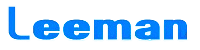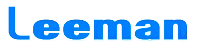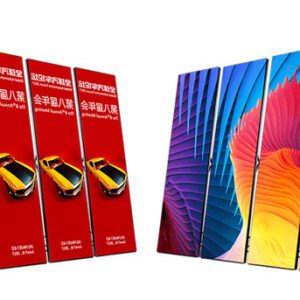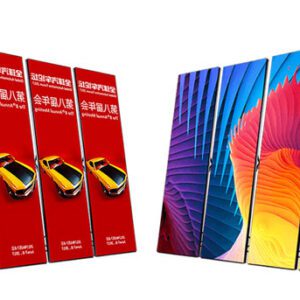$2,480.00 Original price was: $2,480.00.$1,350.00Current price is: $1,350.00.




$130.00 Original price was: $130.00.$90.00Current price is: $90.00.
Novastar CVT320 Fiber Converter
$170.00 Original price was: $170.00.$100.00Current price is: $100.00.
1) 1 cable interface, 1 fiber interface;
2) 100~240V AC 50/60HZ power supply;
3) Using signle-mode dual-core optic fiber with LC interface., the transmission distance is 15KM;
4) No driver required, immediately use after connection;
Share:
Novastar CVT320 Fiber Converter is the converter between ethernet cable and multi-mode optic fiber cable for Novastar M3 led system.
If you have a large distance between your Novastar controller and your LED display, the CVT320 fiber optic converter is the right solution.
Novastar CVT320 can be used either as a transmitter or receiver unit. Thanks to the LC interface, the device can be connected very easily to a fiber optic source.
To transmit the signal from a controller to an LED Display two units are always needed (Transmitter (TX) and Receiver (RX)).
Novastar CVT320 Fiber Converter Features:
1) 1 cable interface, 1 fiber interface;
2) 100~240V AC 50/60HZ power supply;
3) Using signle-mode dual-core optic fiber with LC interface., the transmission distance is 15KM;
4) No driver required, immediately use after connection;
Novastar CVT310/CVT320 is Nova EO converter device.
Note: Two units are always required!!
1 optic fiber interface.
1x RJ45 Ethernet port for data input
Power supply: 100~240V AC 50/60Hz.
DC output: 5V, 5A
No need to install the drivers.
Operating temperature: -20°C ~ 70°C
Operating humidity: 10 ~ 90%
CVT310: Transmission distance up to 300m.by using dual mode fiber cable dual-core optic fiber with LC interface.
CVT320: Transmission distance up to 15km,by using signle-mode dual-core optic fiber with LC interface.
Certification: CE, RoHS, FCC, EAC.
NovaStar LED Controller Card System Synchronous and Asynchronous
NovaStar Taurus Series LED Display Controller TB1-4G / TB2-4G / TB3 / TB4 / TB6 / TB8 With 4G WIFI
NovaStar LED Multi Media Player TB1-4G / TB2-4G / TB30 / TB40 / TB50 / TB60 / TB80 Nova Cloud Service T-series multimedia player MBOX600
NovaStar LED Sending Card MSD300 / MSD600
NovaStar LED Receiver Card MRV208-1 / MRV412 / MRV416 / MRV432 / MRV300 / MRV560 / MRV366 / MRV336 / MRV328 / MRV216 / MRV210 / MRV208 / MRV206 / MRV308 /MRV316 / MRV300-1
NovaStar LED Receiver Card DH7508 / DH7506 / DH7512 / DH7516-N / DH3208 / DH418 / DH426 / DH436 / DH7516 / AT20 / AT30
NovaStar LED Receiving Card A10s-Pro A10s Plus-N / A9s / A8s-N / A8 / A7s Plus / A7 / A5s Plus / A5s / A4s LED Receiving Card of Armor Series
NovaStar MCRTL4K / MCTRLR5 / MCTRL1600 / MCTRL660 PRO / MCTRL660 / MCTRL600 / MCTRL300 / MCTRL700 4K LED Sender Box
NovaStar Video Processor V1260 / V1160 / V1060 / V960 / V900 / V760 / V700 / K16 / K6S / K4S-N LED Video Processor
NovaStar Multi-picture Splicer H15 / H9 / H5 / H2 Video Splicing Processor
NovaStar HDR Master 4K Video Processor VS0 / VS1 / VS2 / VS3 / VS5 / VS7
NovaStar Video Controller NovaPro UHD / NovaPro HD / VX16S / VX6s / VX4S-N / VX4U / VX4S / VX4 / VX1000 / VX600 / VX400s / VX2U / VX2S All-In-One Series LED Video Processor Controller
NovaStar Accessories Fiber Converter CVT-10 CVT10-S (single-mode) CVT10-M (multi-mode)/ Multifunction Card MFN300 / MFB300-B / Monitoring Card MON300 / Ambient Brightness Sensor NS060 / Fiber Converter CVT310 / CVT320 / Ambient Temperature Sensor MTH310 / Splitter DIS-300 / Fiber Converter CVT4K-S / CVT4K-M / Fiber converter CVT-Rack
NovaStar Software SmartLCT Mac Configuration RCFGX
NovaStar Software VPlayer User Manual
NovaStar Software NovaLCT LED Configuration Tool User Manual
NovaStar Software ViPlex Express
Nova Cloud Software ViPlex Handy VNNOX CARE
NovaStar Software V-Can PC Async Mode User Manual
NovaStar Software V-Can Handy Studio Mode User Manual
NovaStar Software VPlayer PC Studio Mode User Manual
NovaStar Software VPlayer Android Studio Mode User Manual
NovaStar Tech COEX VMP Win V1.2.1 SmartLCT V3.5.13 NovaLCT V5.4.7
NovaCloud Service VNNOX Media VNNOX Care
Related products
Novastar VX4S VX6s VX16S VX4S-N VX4U LED Video Processor All-in-1 Controller
Novastar MCTRL300 LED Display Controller Card Leeman LED Screen
Novastar MRV366 LED Receiver Card Leeman LED Card System
Novastar TB8 Multimedia Player box TB80 LeemanDisplay
Novastar MCTRL1600 LED Display Controller Leeman LED Module
You may add any content here from XStore Control Panel->Sales booster->Request a quote->Ask a question notification
At sem a enim eu vulputate nullam convallis Iaculis vitae odio faucibus adipiscing urna.